
対象:
Web ViewでWebページを表示する
iOSでWeb ViewでWebページを表示するために必要な事は概ね以下になる。
- Interface BuilderでWeb Viewを貼り付ける
- Web Viewのアウトレットを作成
- Scales Page To Fitをチェックする
- loadRequestメソッドでWebページをロード
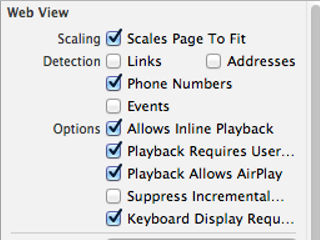
まずInterface BuilderでWeb Viewを貼り付ける。Web Viewのアウトレットを作成したら、Attibutes InspectorでScales Page To Fitをチェックする。
#import <UIKit/UIKit.h> @interface ViewController : UIViewController @property (weak, nonatomic) IBOutlet UIWebView *webView; @end
後はloadRequestメソッドで好きなWebページをロードするだけである。
#import "ViewController.h"
@interface ViewController ()
@end
@implementation ViewController
@synthesize webView;
- (void)viewDidLoad
{
[super viewDidLoad];
// Do any additional setup after loading the view, typically from a nib.
[webView loadRequest: [NSURLRequest requestWithURL:[NSURL URLWithString:@"http://www.apple.com/jp/"]]];
}
- (void)didReceiveMemoryWarning
{
[super didReceiveMemoryWarning];
// Dispose of any resources that can be recreated.
}
@end
また、Web Viewを使ってリモートのサーバにあるWebページだけでなく、ローカルにあるHTMLを表示することもできる。用意したHTMLは以下のようなものである。これをiphonelocal.htmlとして.mや.h等と同じフォルダに作成する。
<!DOCTYPE html> <html lang="ja"> <head> <meta charset="utf-8"> <title>iPhoneでHTML表示</title> </head> <body> <h1>iPhoneでHTML表示</h1> <p>iPhoneのローカルHTMLを表示。</p> </body> </html>
loadRequestメソッドを以下のように書き換えれば、ローカルに配置したiphonelocal.htmlを表示することができる。
[webView loadRequest: [NSURLRequest requestWithURL:[NSURL fileURLWithPath:[[NSBundle mainBundle] pathForResource:@"iphonelocal" ofType:@"html"]]]];
(2013/10/17)
| 新着情報 |
|---|
| 【オープンソースソフトウェア環境構築】Apple silicon Macで開発環境を構築 |
| 【Rust Tips】Actix webでJSONをPOSTする |
| 【Rust Tips】コマンドライン引数を取得する |
Copyright© 2004-2019 モバイル開発系(K) All rights reserved.
[Home]